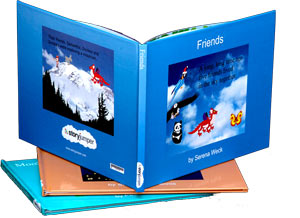1. In feedly, I was able to follow several RSS feed to start up my PLN. The first thing I followed was Edutopia RSS. This had many different articles and discussions about things going on in the classroom and in schools. It gave excellent game ideas for teachers in the classrooms and for certain subjects. It even had some motivational articles which were really cool to read.
2. Using twitter again was really fun for me, I started out following Professor Evans and a few other people from class. I also followed 4 or 5 professional educators as well as some news sites that I enjoy. It was cool to see what people were hash tagging and conversations that were happening throughout the different pages I was on. Specifically, a big topic on the #education was university students and how much its costing and comparisons to worldwide education, that was a hot topic. I did more reading and following than I really did tweeting much. I like to see the conversation happening before I decide to respond.
3. LinkedIn was a whole new experience for me. I followed Prof Evans and Edutopia and a few other profiles. I learned a lot about this website and how to access it and what it is used for. I like how easy and convenient it is to log on and start reading different articles. I reminds me a little bit of a twitter and Facebook combo. The Edutopia account I followed is made for trying to inspire the learning process and reach people across the world. I really liked this specific account and can not wait to keep up with them.
4. Overall my PLN experience was interesting. One pro of this was I definitely learned a lot about new social networks which was fun to try new things. Another Pro was being able to see and experience some education accounts out there that I never knew were there, some of these accounts I would like to keep up with in the future when I become a teacher. One Con I found was that I felt like it was maybe a little too much social media in my experience. I try to limit myself to social media because I find myself getting addicted to being connected. So one or two websites I enjoy being on and being apart of. I think 4 or more is too many and it becomes overwhelming for me to be trying to keep with with it all. Because of that, I am not sure I wold use all of these sites in the future as a teacher. But I would like to keep up with one or two.